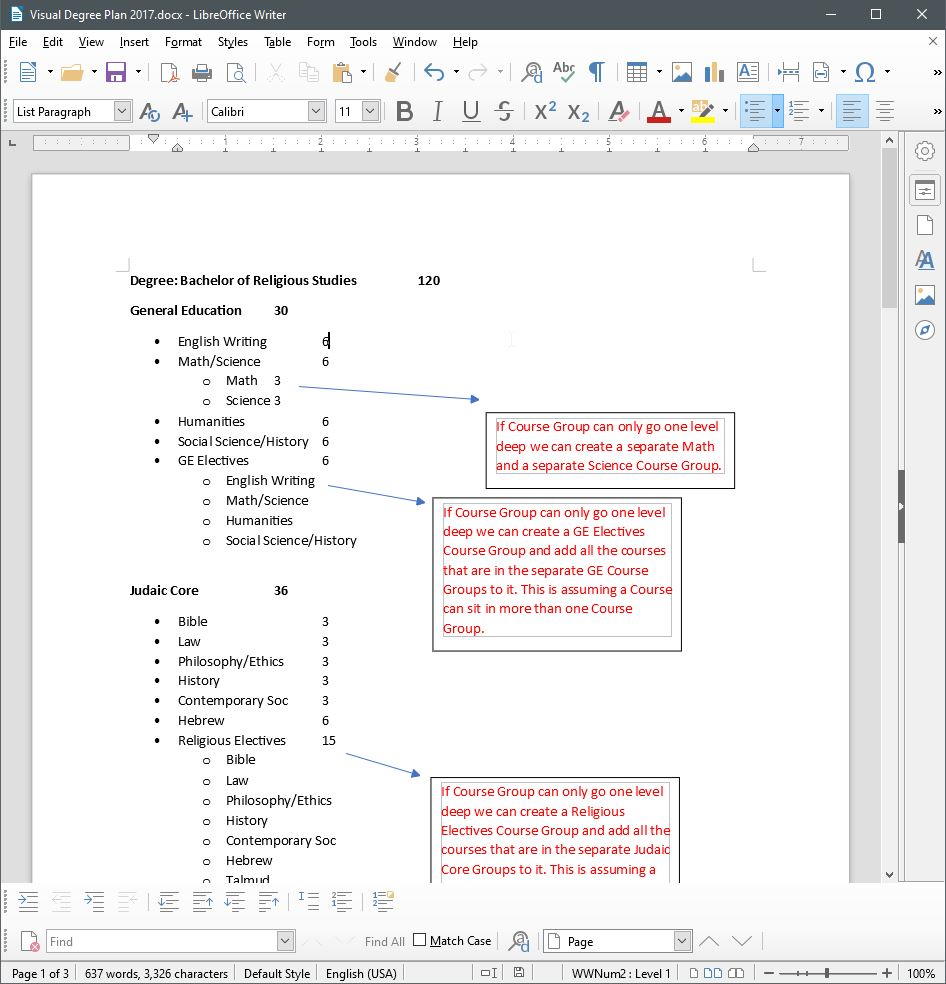4 Ways to Cope With Budget Cuts and Save Money on Campus

If you work in Higher Education, you know those two dreaded words very well: budget cuts. Over the past 10 years, states have reduced their funding for public universities by an average of 16 percent, with some states hitting harder than others. So what can you do to cope with shrinking budgets, without laying off any employees?
A Lost Decade
According to the Center on Budget and Policy Priorities, we have essentially just gone through a "lost decade" in Higher Education state funding. States have slashed budgets a total of almost $9 billion since 2008, and while we've seen a little bit of a rebound in recent years, some states have yet to even begin to recover, as the following chart shows:
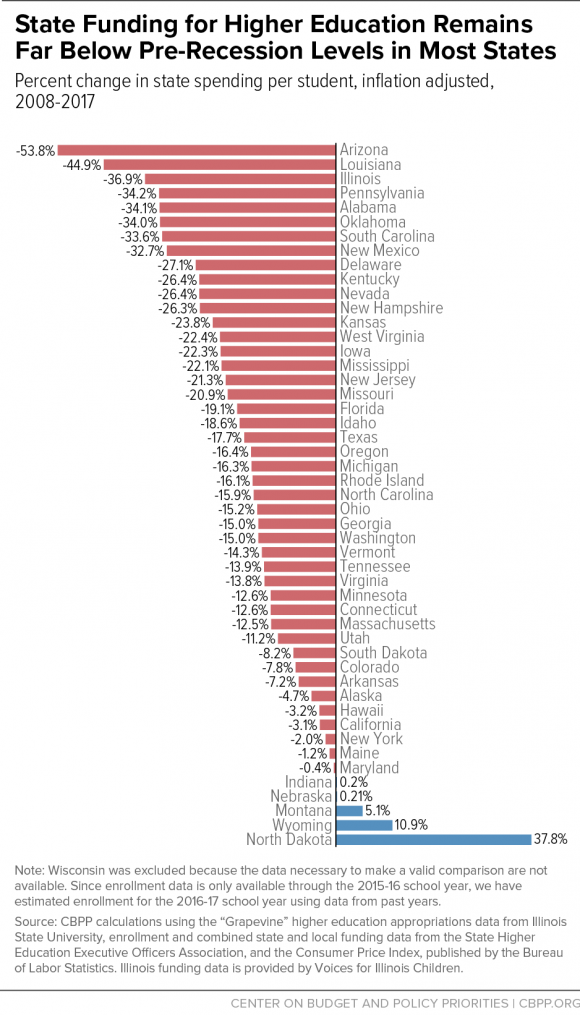
Most of these losses are partially made up by raising student tuition and fees, which of course can hurt applications and retention.
So how can your school cope with a diminished budget-- without laying off staff? Let's look at four ways you might tackle this problem, at least from an IT perspective.
1. Drop Software Contracts For Microsoft Office
While Microsoft Windows will likely always be part of office computers and those in computer labs (at least for the foreseeable future), you should ask your IT department to evaluate some of the free, open-source options out there to replace Microsoft Office products. Meaning: Word, Excel, and PowerPoint.
For example, look at LibreOffice:
Like Microsoft Office, this is a suite of software, including replacements for Word, Excel, and PowerPoint. And best of all-- they can open and save your existing Microsoft files, with about 99% accuracy. In our testing, only their PowerPoint replacement (called "Impress") had any difficulty at all in faithfully loading PowerPoint files, and even then the differences were minor-- slightly different font sizes or positions of elements.
You might also consider using Google's web-based office suite, in Drive. This has the added benefit of being "in the cloud"-- student and employee files are saved not on their desktops but on Google's servers, and can be easily shared to other devices and users.
That brings us to:
2. Use Google (G-Suite) For Education
Google offers it's impressive suite of software-- email, office software, calendar, etc., at a lower price for educational institutions, and generally at a lower price point than competitors like Microsoft Office 360 or Zimbra.
Rather than have separate (and expensive) hosting for email, file shares, calendars, etc., let all of your students and employees have Gmail, for example, branded with your school's logo.
3. Make Use of Liftoff Academics for Advising, Faculty Activities, and More
At Liftoff, we are proud to provide hosting and support, both for open source products as well as our own original software, all at very budget-friendly prices. Compared to competitors, you can save up to 50% or more with us.
 For example, instead of Degree Works for advising, consider FlightPath Labs. Advise, degree audit, handle substitutions, transfer credits, and much more.
For example, instead of Degree Works for advising, consider FlightPath Labs. Advise, degree audit, handle substitutions, transfer credits, and much more.
All at a fraction of the cost of the competition.
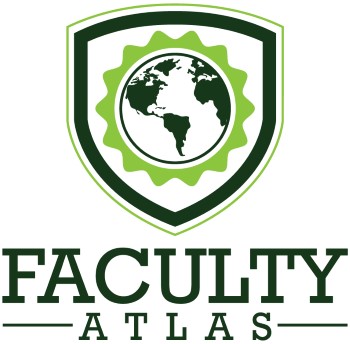 If you need a faculty activity reporting system (FARS), consider our product Faculty Atlas. You can easily let faculty enter their own awards, presentations, publications, experience, etc, in a simple-to-use web-based system.
If you need a faculty activity reporting system (FARS), consider our product Faculty Atlas. You can easily let faculty enter their own awards, presentations, publications, experience, etc, in a simple-to-use web-based system.
Reports and CVs can be easily generated any time they are needed. And like FlightPath Labs, our rates are set with budget-conscious schools in mind.
And of course we are also happy to custom-program exactly the right solution to almost any requirement, should you need something completely original.
4. Consider Open-Source Products
There is a common misconception that "open source" software automatically means "free". While it does mean that you are free to download, modify, and use the software, it doesn't mean there will be no cost to your university.
You still need server resources to host the software, as well as staff to install, configure, and maintain it.
Even still, this is usually a cheaper option. For example, consider using Moodle instead of Blackboard. UPortal instead of Campus Cruiser. FlightPath instead of Degree Navigator.
And of course you do not even have to ask-- Liftoff Academics is happy to host and support any open source product for you on a private and secure cloud-based server.
Contact us today for more information on how Liftoff Academics can help your school save money!